How To
How to Fix Adobe Photoshop Error 16 in 2 Easy Ways

- May 26, 2021
- Updated: July 2, 2025 at 4:05 AM

Errors are very frustrating to deal with, especially if they pop up out of the blue when you plan to work or do a project. Unfortunately, Adobe Photoshop is not free from errors. Adobe Photoshop is linked to the Creative Cloud, and this may cause an error 16 to pop up.
This error usually refers to permission issues and asks users to uninstall and reinstall the program on their Windows or Mac computer. However, there is a way you can solve this error without having to uninstall and reinstall the program.
On Windows 10
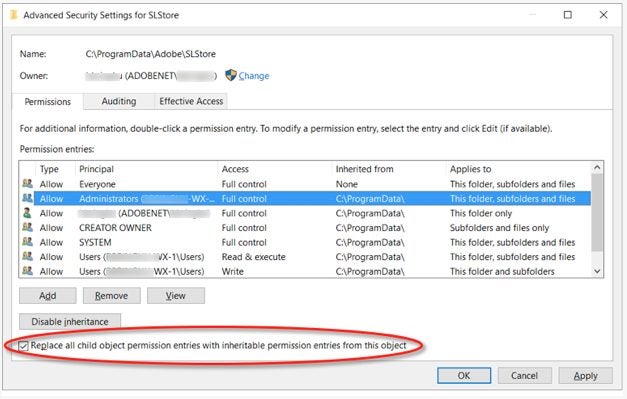
– Open ‘File Explorer.
– Click on the ‘View’ tab, and then select ‘Hidden Items.’
– Right-click on ‘Adobe PCD.’
– Click ‘Security and then choose ‘Edit.
– Now set administrator’s permissions to ‘Full Control’ and click on ‘OK.’
– Now click the ‘Advanced tab’.
– Select ‘Replace all child object permission entries with inheritable permission entries from this object,’ and click on ‘OK’ and then ‘Yes’ to save the settings.
– Go back to the ‘File Explorer.’
- Repeat steps three to seven with the SLStore folder.
On Mac

– Use the finder to go to Library/Application Support/Adobe/SLStore.
– Control-click the folder and select ‘Get Info’.
– Expand ‘Sharing and Permissions’.
– Click the lock icon at the bottom, type in your password when asked and click on ‘OK.’
– Set system permissions to ‘Read/Write, admin to ‘Read/Write,’ and finally everyone to ‘Read/Write.’
– Click the gear icon and select ‘Apply to enclosed items.
– Close the ‘Get Info’ window.
- Repeat steps one to seven for the Library/Application Support/Adobe/Adobe PCD folder.
Quickly fix the error by granting permissions
This error doesn’t necessarily have to mean that you need to uninstall and reinstall Adobe Photoshop. Using the above steps and setting the permissions should fix the error 16 quickly, and you can get back to work.
Latest from Shaun M Jooste
You may also like
 News
NewsCeerly: Explore life through spirituality and astrology powered by cutting-edge AI tech
Read more
 News
NewsThe director of The Outer Worlds 2 is clear: Chrono Trigger is the best JRPG in history
Read more
- News
The CEO of OpenAI says that if someone commits suicide because of ChatGPT, it is the deceased's fault, as seeking advice on such matters is an "improper use"
Read more
 News
NewsThe Duffer Brothers recommend you rewatch these episodes to prepare for the fifth season of Stranger Things
Read more
 News
NewsMacaulay Culkin wants to make a new Home Alone movie, but with a very different tone from the previous ones
Read more
 News
NewsDenzel Washington accepted the role for one of his most iconic movies at the suggestion of his son
Read more