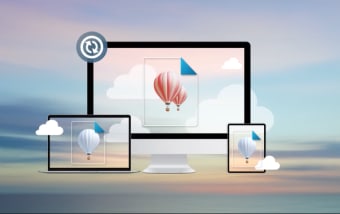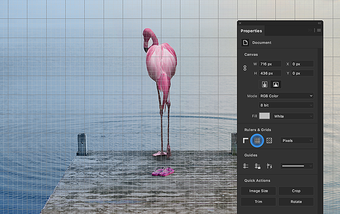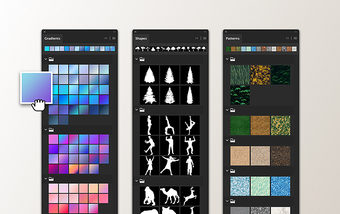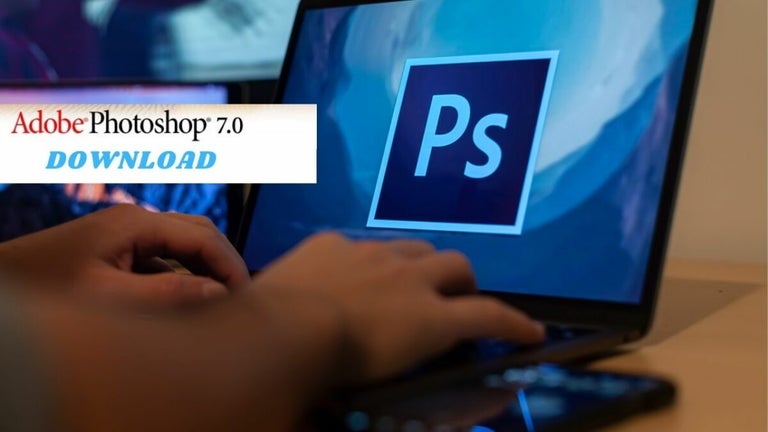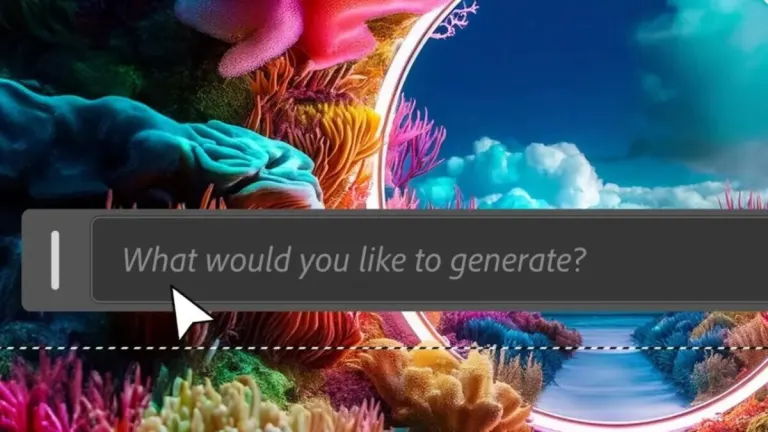The design and photography standard for image editing
Download Adobe Photoshop CC for Windows to access the world's most powerful and widely used image editing software. For photographers, graphic designers, digital artists, and content creators, Adobe Photoshop is the go-to platform for precision editing, photo manipulation, digital painting, and visual design.
As a cornerstone of the Adobe Creative Cloud suite, Photoshop CC combines intelligent features with a user-friendly interface to support both beginner workflows and advanced professional projects. Whether you're editing a portrait, creating a web banner, or building assets for video, Photoshop offers the tools to bring your vision to life.
Why Download Adobe Photoshop CC for Windows?
Complete control over every pixel
When you get Adobe Photoshop CC for Windows, you can access a broad set of features designed to handle every image-editing scenario. You can retouch photographs, create marketing assets, design for social media, or even sketch digital illustrations from the same workspace.
Photoshop supports both raster and vector graphics and works seamlessly with multiple layers, masks, and adjustment tools. Everything is built with creative flexibility in mind, from content-aware fills to non-destructive layer styles. Whether you're a beginner applying simple filters or a professional building complex composites, Photoshop scales are perfect for your needs.
Seamless integration with Creative Cloud
As part of the Adobe Creative Cloud ecosystem, Photoshop integrates with apps like Illustrator, After Effects, Lightroom, and Adobe Fonts. You can easily drag Illustrator files into Photoshop, send layered PSDs to After Effects for animation, or bring in high-quality RAW images edited in Lightroom.
Creative Cloud also offers cloud storage, version tracking, and remote access to your projects—making it easier to collaborate and switch devices without interrupting your workflow.
Key features
AI-powered editing tools
Use Neural Filters, Super Zoom, Skin Smoothing, and automatic Sky Replacement, all powered by Adobe Sensei, to make intelligent adjustments with minimal effort.
Advanced selection and masking
Refine edges, use Select Subject, and create detailed masks with tools like Quick Selection, Object Selection, and the improved Refine Edge brush.
Layer-based editing
Stack images, text, shapes, and effects using Photoshop’s non-destructive layers. Use blend modes, clipping masks, and smart objects for complete creative freedom.
Content-aware fill and healing tools
Remove unwanted objects or correct imperfections using tools like the Spot Healing Brush, Patch Tool, and Content-Aware Fill that analyze your image context for seamless results.
Extensive brush and drawing tools
Choose from a huge library of default brushes or import your own. Photoshop supports stylus pressure sensitivity, brush angle dynamics, and smooth stroke options—perfect for digital painters and illustrators.
Typography and layout tools
Use kerning, tracking, paragraph styles, and OpenType features to create magazine-style layouts or branding visuals. Photoshop also supports Typekit fonts directly via Adobe Fonts.
Video and frame animation
Photoshop lets you edit short video clips, create animated GIFs, or use frame-by-frame animation directly on the timeline.
Compatibility and system requirements
Photoshop CC is optimized for modern Windows devices, offering improved GPU performance and fast rendering with large files.
Supported Operating Systems:
- Windows 11
- Windows 10 (64-bit) version 21H2 or later
Minimum system requirements:
- Processor: Multicore Intel or AMD processor with 64-bit support (2 GHz or faster with SSE 4.2 or later)
- RAM: 8 GB (16 GB recommended for heavy projects)
- GPU: DirectX 12 support with 1.5 GB of GPU VRAM (4 GB+ for 4K displays and acceleration)
- Storage: 6 GB of available hard drive space (SSD recommended)
- Display: 1024 x 768 minimum resolution (1920 x 1080 recommended)
- Internet: Required for installation, activation, and syncing of Creative Cloud files
Photoshop also supports touchscreen gestures on compatible devices and integrates well with pen-enabled tablets like Wacom for precise input.
Availability
Download Adobe Photoshop CC for Windows through Adobe’s Creative Cloud subscription service. You can choose the single-app plan for Photoshop or subscribe to the full Creative Cloud All Apps plan, which includes other tools like Illustrator, InDesign, Lightroom, and After Effects.
Subscription options are available for individuals, students, teachers, teams, and enterprises. Every plan includes regular software updates, cloud storage, Adobe Fonts access, and collaboration tools like Adobe Portfolio and Behance integration. You can try Photoshop CC for free for 7 days via Softonic before committing to a plan.
Why are Adobe’s official products worth it?
Using pirated Adobe software—often obtained for free through cracks or fake serial numbers—might seem like an easy way to save money, but it comes with serious risks. Pirated software can expose your devices to malware, data theft, and system issues. These unauthorized versions often don’t have essential updates or security patches, leaving you vulnerable. Piracy is illegal and can lead to legal consequences. Furthermore, pirated software may not function correctly and could be missing key features. Using licensed Adobe products, you get reliable updates, technical support, and a complete, secure experience. Learn more about the risks and benefits of licensed software.
Why Adobe Photoshop CC remains a must-have for Windows users
Adobe Photoshop CC for Windows continues to set the benchmark for professional image editing. Its powerful combination of smart tools, intuitive controls, and Creative Cloud integration makes it the ideal solution for any visual project, including photography, graphic design, digital painting, or print publishing.
With real-time previews, intelligent features powered by Adobe Sensei, and an ever-evolving set of creative options, Photoshop remains unmatched in flexibility and precision. Whether you’re a casual user or a creative industry professional, Photoshop provides the depth and performance required to take your work to the next level.
Adobe offers several other tools that complement Photoshop’s capabilities for a comprehensive design and productivity suite. Adobe Acrobat Reader is the trusted standard for viewing, signing, and annotating PDF documents—perfect for reviewing mockups, feedback forms, or final print-ready proofs. Adobe After Effects allows you to animate Photoshop assets, create motion graphics, and develop visual effects that bring your static visuals to life. Meanwhile, Adobe Audition is a powerful audio editing platform designed for sound mixing, restoration, and podcast production—making it the ideal companion for multimedia creatives working with visuals and audio.
These tools help you design, edit, animate, and publish professionally. If you’re looking for an image editor that does it all, download Adobe Photoshop CC for Windows and start creating without limits.