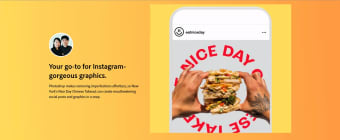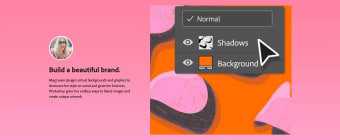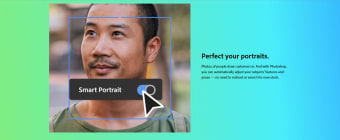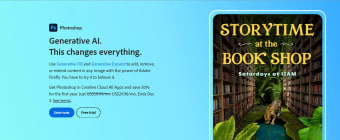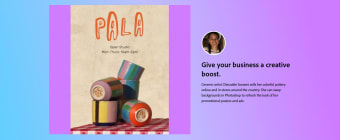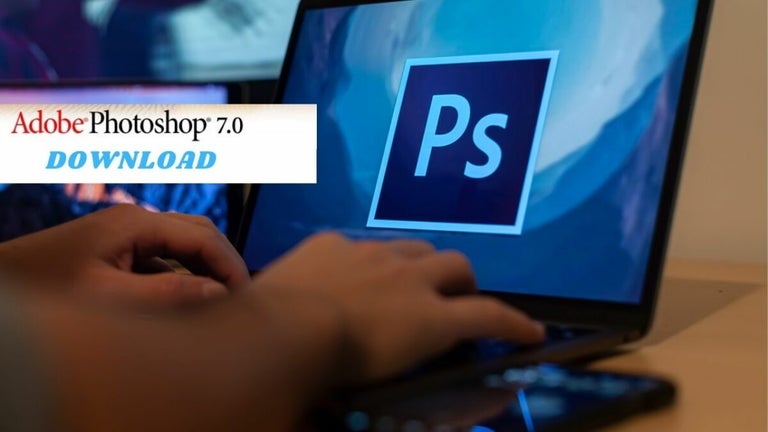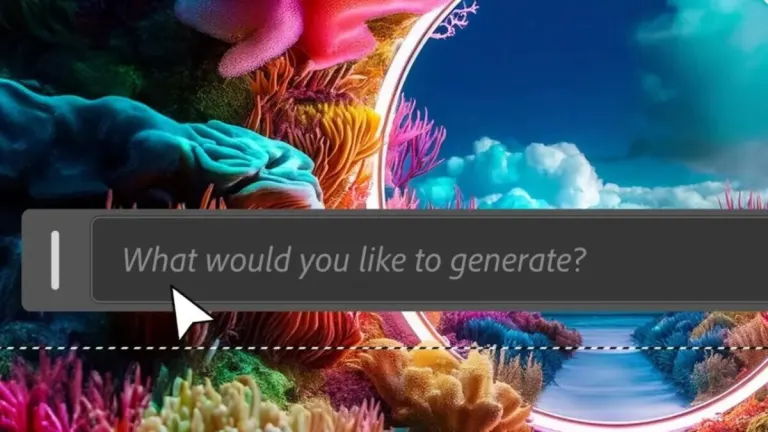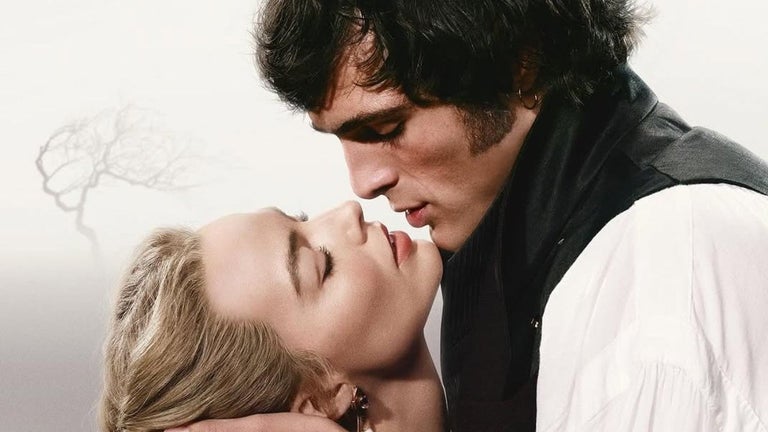Download Adobe Photoshop for Mac : A powerful graphics and photo editor
Adobe Photoshop is the leading image editing software, popular for its versatility and powerful tools. Photoshop provides all the tools you need to satisfy your creative needs, whether you are a pro designer, hobbyist, or photographer. It offers many image-editing features for pixel-based images, vector graphics, and raster graphics. Photoshop is part of the Adobe Creative Cloud, providing seamless integration with other Adobe apps like Photoshop Lightroom, Illustrator, and Dreamweaver. You can download Adobe Photoshop for Mac and use its tools and capabilities to create stunning images and artwork.
Top Recommended Alternative
What is Adobe Photoshop used for?
Adobe Photoshop is the leading app for image and photo editing. It can be used to remove unwanted background elements or flaws, adjust the color, brightness, and contrast of your images, combine many images, and add filters and effects to images. Photoshop is mainly used for image manipulation but can be used for other things, including generating digital illustrations and design assets. Using pens, brushes, and shapes, you can create images and work with masks and layers for advanced compositing. It doesn’t stop with images; it can also be used to edit videos. Photoshop is a versatile and powerful tool with many features and use cases. It is available for creating print-ready images for flyers, posters, packaging, or web content. Anyone can use this image editing app, but it is commonly used by graphic designers, photographers, and web designers.
Photoshop interface explained
When you download Adobe Photoshop for Mac, the first thing you need to familiarize yourself with is the interface. This is where all the magic happens and where you will find your menus, panels, and tools. The Photoshop interface features several parts, including the menu bar, toolbar, panels, and canvas area.
The canvas occupies the center of the interface, where you will edit your images. It allows you to view your image, select part or all of it, and apply edits to it.
The menu bar is the first section, located at the top of the screen. It contains menu items such as File, Edit, Layer, Image, and Help. These menu items include a list of commands and options that allow you to perform various actions within the app. You can access additional features and tools and customize your preferences and settings.
The toolbar is also located at the top of the interface. It hosts the most commonly used tools, including Magic Wand, Lasso, Crop, Marquee, and Brush. The toolbar gives you quick access to these tools, which can also be accessed through the menu bar by selecting Window and then Tools.
Panels are located on the right side of the interface and provide access to more advanced tools and options. Features like Layers, Color, and Character each have a panel, and you can customize the layout of panels by dragging and dropping them. You can also achieve the same customization by choosing Window and then Workspace from the menu bar.
Key features
Adobe Photoshop offers a wide range of features to help you manipulate photographs, digital images, and other types of artwork. Some of its key features include:
- Layers and masks: Users can manipulate multiple layers to organize, stack, and combine different elements. Additionally, masks allow you to conceal or show specific areas of a layer, allowing for non-destructive editing. This method preserves the original image by keeping it unchanged, with all adjustments stored separately, making it simple to restore the original file if necessary.
- Selection tools include the Magic Wand, Lasso, and Quick Selection. These tools allow you to select different objects or areas in an image and edit them with precision.
- Retouching tools include the Clone Stamp, Content Aware Fill, and Healing Brush. These tools can be used to remove flaws and unwanted elements from an image.
- Filters and adjustments: Image manipulation is all about making adjustments, and this feature lets you sharpen, blur, and distort images in Photoshop. You can also adjust brightness, contrast, and color to enhance image quality.
- Brushes and painting tools: This feature lets you paint with different brush styles to generate artistic effects and incorporate unique details into your image. Custom brushes are also supported in Photoshop.
- Text and shapes: In Photoshop, you can add text and shapes and apply layer styles and effects.
- Pen tool: The pen tool is for anyone who wants to draw freehand using Photoshop. It allows you to design your shapes.
- Hue and saturation: This feature allows you to adjust the depth and vibrancy of colors in your images.
- Slice tool: The slice tool allows you to split large images into smaller slices that can be shared separately.
- Export and share: The export and share feature allows you to save and share your project in various formats, including JPEG, PNG, PSD, and GIF.
Minimum system requirements
Adobe Photoshop for Mac is available for macOS X and later versions, and your PC must meet the following system requirements to run it:
- Processor: Multicore Intel or Apple Silicon
- Memory: 8GB RAM
- Storage: 10GB available
- Display: 1024 x 768 or higher
- GPU: 1.5GB of VRAM: PC must support Metal
Why Adobe’s official products are safer
Using pirated Adobe software may seem like a way to save money—often distributed as a free download—but it carries serious risks. Unauthorized versions usually rely on illegal serial numbers and cracks, which bypass important security features, leaving systems open to malware and cyber-attacks. Without official updates or technical support, there’s a greater chance of data loss. Pirated software also violates copyright laws, which can result in legal consequences. In contrast, licensed Adobe software offers updates, support, and security, making it a more reliable choice for individuals and businesses. Learn more about the risks and benefits of licensed software.
Advanced AI-powered editing tools
Adobe Photoshop continues to evolve with cutting-edge AI enhancements powered by Adobe Firefly and partner AI models, making image editing faster and more intuitive. Recent updates introduce improved Generative Fill and Remove tools that can automatically remove unwanted elements like wires, people, and distractions with seamless background reconstruction. Additionally, the Generative Workspace (beta) offers assisted creative workflows that help you ideate and iterate with speed. You can even choose from multiple AI models—including Google’s Gemini-based Nano Banana and FLUX.1 Kontext—to generate stylized visuals, realistic lighting, or detailed backgrounds directly within Photoshop’s interface.
Projects and cloud collaboration tools
A new Projects (beta) feature has been introduced to help you organize, manage, and collaborate on creative work more efficiently. With Projects, you can bring all your assets together in a shared workspace, reducing the need for scattered local folders and manual file sharing. This tool is especially useful for teams working on complex campaigns or multiple deliverables, ensuring files and versions stay organized and synchronized via Adobe Cloud.
Expanded 32-bit and color workflow support
Desktop Photoshop now includes advanced support for 32-bit workflows and OpenColorIO (OCIO) configurations, which are particularly valuable for film-grade color management and high-dynamic-range (HDR) projects. These improvements allow artists to maintain higher fidelity and color accuracy without converting images down to lower bit depths, providing more control when adjusting tools like Dodge, Burn, and Healing Brush in professional workflows.
Photoshop on web and mobile platforms
Adobe has expanded Photoshop beyond the desktop with a fully redesigned mobile and web version that brings powerful editing tools to new platforms. This includes Photoshop on iPhone and the web, featuring precision tools like Magic Wand, Object Select, advanced color corrections, and Firefly-powered generative capabilities such as Generate Similar and Reference Image. These versions sync seamlessly with desktop projects through Creative Cloud, enabling a flexible, cross-device workflow that lets you start a project anywhere and finish it on your Mac.
Your all-in-one creative toolbox
Download Adobe Photoshop for Mac, a powerful and versatile image editor that offers a variety of features and tools for professionals and hobbyists. Whether you’re looking to make simple adjustments or create complex composites and designs, Photoshop has you covered.